If you're performing SharePoint migration, you might face an issue with custom site definitions (or templates) site are based on. Or you might want to know what out of the bow definition was used for a site.
To find the template there are different options:
- Using SharePoint Manager tool [available for 2007, 2010 and 2013.] Download it for free from Codeplex and install it. Then open the SharePoint Manager and connect to the SharePoint site collection. When you click on a specific SharePoint site, on the right side it will show you all the properties available in the SP object model for that site. Find WebTemplate and Configuration values for the site:
- If there is no way to install SharePoint Manager or if any other problems, then save the current site as site template [.STP or .WSP extension]. And save it to disk somewhere. Navigate to that location and rename the file to .CAB extension. Extract the CAB file.If it is SharePoint 2007 you will find manifest.xml file that contains TemplateID and Configuration of the site:
If it's SharePoint 2010 open the folder that ends with "WebTemplate" and open Elements.xml. Find BaseTemplateName and BaseConfigurationID in the file:
Navigate to end of this post for the TemplateID to Name mapping. - Through managed code we can identify this very easily with the below code:
view plaincopy to clipboardprint?
using (SPWeb web = site.OpenWeb("/"))
{
string templateID = web.WebTemplateId.ToString();
}
- Using STSADM.EXE. It needs high level permissions. Means the user should be an administrator on the server. Below is the command we need to use for knowing the site template.
stsadm.exe -o enumallwebs -databasename [content database name] - Using SQL Management Studio you can execute the below query on the content database of the site collection.
SELECT Title, WebTemplate, ProvisionConfig FROM dbo.Webs WHERE Title='Test Publishing Site'
Choose one option which is useful or easy for you and identify the correct template.
Site template ID to Name mapping:
0 - GLOBAL (SetupPath=global) - "Global template"
1 - STS - "windows SharePoint Services Site", STS#0 - "Team Site", STS#1 - "Blank Site", STS#2 - "Document Workspace"
2 - MPS - MPS#0 - "Basic Meeting Workspace", MPS#1 - "Blank Meeting Workspace", MPS#2 - "Decision Meeting Workspace", MPS#3 - "Social Meeting Workspace", MPS#4 "Multipage Meeting Workspace"
3 - CENTRALADMIN - "Central Admin Site"
4 - WIKI - "Wiki Site"
7 - BDR - "Document Center"
9 - BLOG - "Blog"
20 - SPS (OBSOLETE) - "SharePoint Portal Server Site"
21 - SPSPERS - "SharePoint Portal Server Personal Space"
22 - SPSMSITE - "Personalization Site"
30 - SPSTOC (OBSOLETE) - "Contents area Template"
31 - SPSTOPIC (OBSOLETE) - "Topic area template"
32 - SPSNEWS (OBSOLETE) - "News area template"
33 - SPSNHOME (SubWebOnly) - "News Home template"
34 - SPSSITES - "Site Directory area template"
36 - SPSCOMMU (OBSOLETE) - "Community area template"
38 - SPSREPORTCENTER - "Report Center Site"
39 - CMSPUBLISHING (SubWebOnly) - "Publishing and Team Collaboration Site"
40 - OSRV - "Shared Services Administration Site"
47 - SPSPORTAL - "Corporate Intranet Site"
50 - SRCHCEN - "Search Center"
51 - PROFILES - "Profiles"
52 - BLANKINTERNETCONTAINER - "Internet Presence Web Site"
53 - BLANKINTERNET (SubWebOnly)- BLANKINTERNET#0 - "Publishing Site", BLANKINTERNET #1 - "Press Releases Site", BLANKINTERNET#2 - "Publishing Site with Workflow"
54 - SPSMSITEHOST - "My Site Host"
56 - ENTWIKI - "Enterprise Wiki"
90 - SRCHCENTERLITE (SetupPath=SiteTemplates\SRCHCENTERLITE) - "Search Center Lite"
6221 - PWA (SetupPath=SiteTemplates\PWA) - "Project Web Access Site"
6215 - PWS (SetupPath=SiteTemplates\PWS) - "Project Workspace"
14483 - OFFILE - "Records Repository", "Records Repository"
Original post - Know the site template used for the SharePoint site
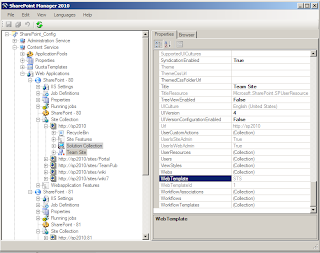
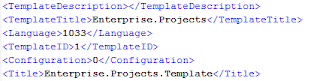
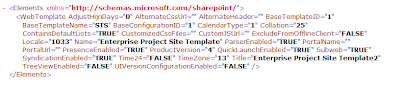
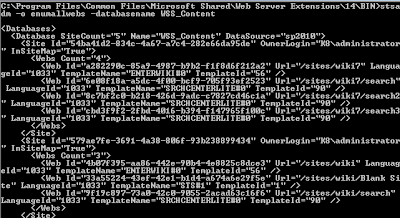
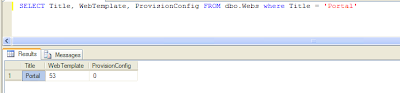
No comments:
Post a Comment