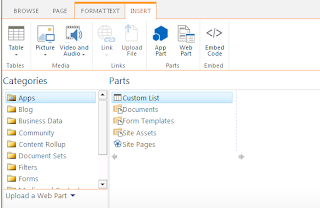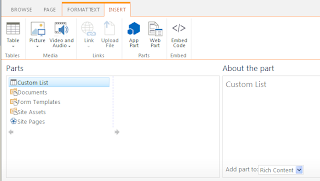It's been a while after SP 2013 has been RTMed. Finally, I got a chance to take a look into it and try to find difference between 2010 and 2013.
So, here what I've noticed and based on my experience dealing with SharePoint migrations is worth to mention:
- Meeting workspaces are deprecated
SharePoint 2010 had meeting workspace templates which are not available in SharePoint 2013

From MSDN:
Enterprise templates.
There are way more templates in the Enterprise section:
Publishing templates.
An additional template is available in Publishing section:
Blank site and Document workspace site are not available for creation. But they are still available in the ONET.XML. The configuration of STS#1 is changed:
How it was in 2010:
<Configuration ID="0" Name="Default" MasterUrl="_catalogs/masterpage/v4.master">
<Lists>
<List FeatureId="00BFEA71-E717-4E80-AA17-D0C71B360101" Type="101" Title="$Resources:core,shareddocuments_Title;" Url="$Resources:core,shareddocuments_Folder;" QuickLaunchUrl="$Resources:core,shareddocuments_Folder;/Forms/AllItems.aspx" />
<List FeatureId="00BFEA71-6A49-43FA-B535-D15C05500108" Type="108" Title="$Resources:core,discussions_Title;" Url="$Resources:core,lists_Folder;/$Resources:core,discussions_Folder;" QuickLaunchUrl="$Resources:core,lists_Folder;/$Resources:core,discussions_Folder;/AllItems.aspx" EmailAlias="$Resources:core,discussions_EmailAlias;" />
<List FeatureId="00BFEA71-D1CE-42de-9C63-A44004CE0104" Type="104" Title="$Resources:core,announceList;" Url="$Resources:core,lists_Folder;/$Resources:core,announce_Folder;">
<Data>
<Rows>
<Row>
<Field Name="Title">$Resources:onetid11;</Field>
<Field Name="Body">$Resources:onetid12;</Field>
<Field Name="Expires"><ows:TodayISO/></Field>
</Row>
</Rows>
</Data>
</List>
<List FeatureId="00BFEA71-2062-426C-90BF-714C59600103" Type="103" Title="$Resources:core,linksList;" Url="$Resources:core,lists_Folder;/$Resources:core,links_Folder;" />
<List FeatureId="00BFEA71-EC85-4903-972D-EBE475780106" Type="106" Title="$Resources:core,calendarList;" Url="$Resources:core,lists_Folder;/$Resources:core,calendar_Folder;" QuickLaunchUrl="$Resources:core,lists_Folder;/$Resources:core,calendar_Folder;/Calendar.aspx" EmailAlias="$Resources:core,calendar_EmailAlias;" />
<List FeatureId="00BFEA71-A83E-497E-9BA0-7A5C597D0107" Type="107" Title="$Resources:core,taskList;" Url="$Resources:core,lists_Folder;/$Resources:core,tasks_Folder;" QuickLaunchUrl="$Resources:core,lists_Folder;/$Resources:core,tasks_Folder;/AllItems.aspx" />
</Lists>
<Modules>
<Module Name="Default" />
</Modules>
<SiteFeatures>
<!-- BasicWebParts Feature -->
<Feature ID="00BFEA71-1C5E-4A24-B310-BA51C3EB7A57" />
<!-- Three-state Workflow Feature -->
<Feature ID="FDE5D850-671E-4143-950A-87B473922DC7" />
</SiteFeatures>
<WebFeatures>
<!-- TeamCollab Feature -->
<Feature ID="00BFEA71-4EA5-48D4-A4AD-7EA5C011ABE5" />
<!-- MobilityRedirect -->
<Feature ID="F41CC668-37E5-4743-B4A8-74D1DB3FD8A4" />
<!-- WikiPageHomePage Feature -->
<Feature ID="00BFEA71-D8FE-4FEC-8DAD-01C19A6E4053" />
</WebFeatures>
</Configuration>
How it looks in 2013:
<Configuration ID="0" Name="Default" MasterUrl="_catalogs/masterpage/seattle.master">
<Lists>
<List FeatureId="00BFEA71-E717-4E80-AA17-D0C71B360101" Type="101" Title="$Resources:core,shareddocuments_Title_15;" Url="$Resources:core,shareddocuments_Folder;" OnQuickLaunch="TRUE" QuickLaunchHeading="TRUE" />
</Lists>
<Modules>
<Module Name="Default" />
</Modules>
<SiteFeatures>
<!-- BasicWebParts Feature -->
<Feature ID="00BFEA71-1C5E-4A24-B310-BA51C3EB7A57" />
<!-- Three-state Workflow Feature -->
<Feature ID="FDE5D850-671E-4143-950A-87B473922DC7" />
</SiteFeatures>
<WebFeatures>
<!-- TeamCollab Feature -->
<Feature ID="00BFEA71-4EA5-48D4-A4AD-7EA5C011ABE5" />
<!-- MobilityRedirect -->
<Feature ID="F41CC668-37E5-4743-B4A8-74D1DB3FD8A4" />
<!-- WikiPageHomePage Feature -->
<Feature ID="00BFEA71-D8FE-4FEC-8DAD-01C19A6E4053" />
<!-- SiteNotebook Feature -->
<Feature ID="F151BB39-7C3B-414F-BB36-6BF18872052F" />
<!-- Getting Started List instance -->
<Feature ID="4AEC7207-0D02-4f4f-AA07-B370199CD0C7" />
<!-- MDS -->
<Feature ID="87294C72-F260-42f3-A41B-981A2FFCE37A" />
</WebFeatures>
</Configuration>
- Apps is a new name for lists, document libraries, discussions, surveys (essentially any list object)
- App Parts
- App Parts
App parts are actually List view web parts. They can be accessed from Web Parts - Apps:
- New and deprecated Site Templates.
- New and deprecated Site Templates.
Just by looking at Central Administration, you can notice that there are number of new site templates have been added that never were not available in previous versions of SharePoint (not OOB) and some of them are not available there anymore:
- Collaboration Templates 2007 vs 2010
Blank and Document Workspace templates are not available. Added new templates - Project, Developer, Community site.

- Collaboration Templates 2007 vs 2010
Blank and Document Workspace templates are not available. Added new templates - Project, Developer, Community site.

- Meeting workspaces are deprecated
SharePoint 2010 had meeting workspace templates which are not available in SharePoint 2013

From MSDN:
Description: When you create a site in SharePoint 2013, all five of the Meeting Workspace site templates are not available. This includes the Basic Meeting Workspace, Blank Meeting Workspace, Decision Meeting Workspace, Social Meeting Workspace, and Multipage Meeting Workspace.
Reason for change: SharePoint 2013 and Office 2013 provide other features that support meetings and collaboration. For example, you can use Lync to conduct live meetings, OneNote to take notes during meetings, and a SharePoint team site or My Site to store shared meeting notes.
Migration path: Existing sites that were created by using the Meeting Workspace site templates will continue to operate in SharePoint 2013. The Meeting Workspace site templates will be removed completely from the next major release of SharePoint and sites that were created by using the Meeting Workspace site templates will not be supported.
Enterprise templates.
There are way more templates in the Enterprise section:
Publishing templates.
An additional template is available in Publishing section:
- "Team site" configuration is changed:
How it was in 2010:
<Configuration ID="0" Name="Default" MasterUrl="_catalogs/masterpage/v4.master">
<Lists>
<List FeatureId="00BFEA71-E717-4E80-AA17-D0C71B360101" Type="101" Title="$Resources:core,shareddocuments_Title;" Url="$Resources:core,shareddocuments_Folder;" QuickLaunchUrl="$Resources:core,shareddocuments_Folder;/Forms/AllItems.aspx" />
<List FeatureId="00BFEA71-6A49-43FA-B535-D15C05500108" Type="108" Title="$Resources:core,discussions_Title;" Url="$Resources:core,lists_Folder;/$Resources:core,discussions_Folder;" QuickLaunchUrl="$Resources:core,lists_Folder;/$Resources:core,discussions_Folder;/AllItems.aspx" EmailAlias="$Resources:core,discussions_EmailAlias;" />
<List FeatureId="00BFEA71-D1CE-42de-9C63-A44004CE0104" Type="104" Title="$Resources:core,announceList;" Url="$Resources:core,lists_Folder;/$Resources:core,announce_Folder;">
<Data>
<Rows>
<Row>
<Field Name="Title">$Resources:onetid11;</Field>
<Field Name="Body">$Resources:onetid12;</Field>
<Field Name="Expires"><ows:TodayISO/></Field>
</Row>
</Rows>
</Data>
</List>
<List FeatureId="00BFEA71-2062-426C-90BF-714C59600103" Type="103" Title="$Resources:core,linksList;" Url="$Resources:core,lists_Folder;/$Resources:core,links_Folder;" />
<List FeatureId="00BFEA71-EC85-4903-972D-EBE475780106" Type="106" Title="$Resources:core,calendarList;" Url="$Resources:core,lists_Folder;/$Resources:core,calendar_Folder;" QuickLaunchUrl="$Resources:core,lists_Folder;/$Resources:core,calendar_Folder;/Calendar.aspx" EmailAlias="$Resources:core,calendar_EmailAlias;" />
<List FeatureId="00BFEA71-A83E-497E-9BA0-7A5C597D0107" Type="107" Title="$Resources:core,taskList;" Url="$Resources:core,lists_Folder;/$Resources:core,tasks_Folder;" QuickLaunchUrl="$Resources:core,lists_Folder;/$Resources:core,tasks_Folder;/AllItems.aspx" />
</Lists>
<Modules>
<Module Name="Default" />
</Modules>
<SiteFeatures>
<!-- BasicWebParts Feature -->
<Feature ID="00BFEA71-1C5E-4A24-B310-BA51C3EB7A57" />
<!-- Three-state Workflow Feature -->
<Feature ID="FDE5D850-671E-4143-950A-87B473922DC7" />
</SiteFeatures>
<WebFeatures>
<!-- TeamCollab Feature -->
<Feature ID="00BFEA71-4EA5-48D4-A4AD-7EA5C011ABE5" />
<!-- MobilityRedirect -->
<Feature ID="F41CC668-37E5-4743-B4A8-74D1DB3FD8A4" />
<!-- WikiPageHomePage Feature -->
<Feature ID="00BFEA71-D8FE-4FEC-8DAD-01C19A6E4053" />
</WebFeatures>
</Configuration>
How it looks in 2013:
<Configuration ID="0" Name="Default" MasterUrl="_catalogs/masterpage/seattle.master">
<Lists>
<List FeatureId="00BFEA71-E717-4E80-AA17-D0C71B360101" Type="101" Title="$Resources:core,shareddocuments_Title_15;" Url="$Resources:core,shareddocuments_Folder;" OnQuickLaunch="TRUE" QuickLaunchHeading="TRUE" />
</Lists>
<Modules>
<Module Name="Default" />
</Modules>
<SiteFeatures>
<!-- BasicWebParts Feature -->
<Feature ID="00BFEA71-1C5E-4A24-B310-BA51C3EB7A57" />
<!-- Three-state Workflow Feature -->
<Feature ID="FDE5D850-671E-4143-950A-87B473922DC7" />
</SiteFeatures>
<WebFeatures>
<!-- TeamCollab Feature -->
<Feature ID="00BFEA71-4EA5-48D4-A4AD-7EA5C011ABE5" />
<!-- MobilityRedirect -->
<Feature ID="F41CC668-37E5-4743-B4A8-74D1DB3FD8A4" />
<!-- WikiPageHomePage Feature -->
<Feature ID="00BFEA71-D8FE-4FEC-8DAD-01C19A6E4053" />
<!-- SiteNotebook Feature -->
<Feature ID="F151BB39-7C3B-414F-BB36-6BF18872052F" />
<!-- Getting Started List instance -->
<Feature ID="4AEC7207-0D02-4f4f-AA07-B370199CD0C7" />
<!-- MDS -->
<Feature ID="87294C72-F260-42f3-A41B-981A2FFCE37A" />
</WebFeatures>
</Configuration>
So, the definition of the site contains creation of 1 list (app) only - Document Library.
- URL contains "_layouts/15/start.aspx"
Minimal Download Strategy - Provides each list in the site with a settings pages for configuring that list to use metadata tree view hierarchies and filter controls to improve navigation and filtering of the contained items.
More information in this post
- Project Site
The configuration of the site does not include any lists. So, lists created from the site definition are created by a feature.
The Project Functionality feature - adds project management functionality to a site. It includes tasks, a calendar, and web parts on the home page of the site.
- No SPD
The first thing to understand is that SharePoint Designer isn’t really going away. SharePoint Designer 2013 is part of the newest Office release and still provides a way for users to create no-code solutions within SharePoint. The biggest difference is that now, instead of having a rich WYSIWIG (What You See Is What You Get) editor, you only have access to a code view.
More information here
- URL contains "_layouts/15/start.aspx"
Minimal Download Strategy - Provides each list in the site with a settings pages for configuring that list to use metadata tree view hierarchies and filter controls to improve navigation and filtering of the contained items.
More information in this post
- Project Site
The configuration of the site does not include any lists. So, lists created from the site definition are created by a feature.
The Project Functionality feature - adds project management functionality to a site. It includes tasks, a calendar, and web parts on the home page of the site.
- No SPD
The first thing to understand is that SharePoint Designer isn’t really going away. SharePoint Designer 2013 is part of the newest Office release and still provides a way for users to create no-code solutions within SharePoint. The biggest difference is that now, instead of having a rich WYSIWIG (What You See Is What You Get) editor, you only have access to a code view.
More information here